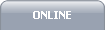3DFiBs Backgammon
To add a board theme to 3DFiBs, create a new subfolder in the "pics" folder in 3DFiBs program files installation directory on your machine. The files in the new folders much match existing board folders. Names and file types of the components must be the same as the original folders... board.jpg, checkers.bmp etc.. Colors textures of the graphic files can be changed using your own graphic editing programs. Here is how I do it..
To use your own backgrounds for the full screen mode, download any wallpaper from the many online free wallpaper sites and put the file in the backgrounds folder. It needs to be a jpg or gif file. Select the file from the list at the bottom right corner of the full screen mode window.
Tip With 3DFiBs version 4.0 and higher, you can scale any of these boards to the size you prefer and configure the checker placements to fit the board as described in the custom board page.
Find more 3DFiBs user designed custom boards, checkers, and dice, visit WebRunners FIBS forum
3DFiBs Backgammon Boards
webrunner
fibsleague
fibsleague2
webrunner2
webrunner3
natural
tomawaky
wood1
wood2
wood3
antique
antique thin border