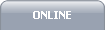3DFiBs Backgammon
The old
3DFiBs download
link is back for those having trouble with the new FIBzilla.
3DFiBs 4.0.79.
(Version 5.0 is almost ready look ->
sneak peek)
Is here with bigger boards for 1024*768 + screens and a full screen mode to play on a picture background without the distraction of window clutter. Easily configure your own custom boards. Users who are upgrading from 3.0.xx versions must use the updated pic folder components for board themes (checkers.bmp has changed and there is also a data.txt file and a backgrounds folder) IF you are updating from 3.xx version I suggest to remove the old version completely including registry entries and install fresh full version
3DFiBs download version 4.0.79 (mirror 1 amazon)
 FiBzilla 5.0.29 download from Download.com. (8/15/2010)
FiBzilla 5.0.29 download from Download.com. (8/15/2010)
3DFiBs
has moved. Please go to
www.fibzilla.com for new v 5.0
Version 4.0 with toolbar
VB programmers who are interested in the open source gnubg code of the offline player as compiled by
Mike Rudman can download This zip source code file ~ 6 megs ver 3.0.10 (includes a folder called gnubgcode)
Whats new..
- New version 5.0 is ready at www.fibzilla.com
- 4.079 saves offline gnubg games to jf.mat (bug fixed)
- 4.0.76 Some bug fixes and new features listed below 8/6/2010
- Right click the player name label below the board for context menu
- Added a "Personality" menu for player name so you can remember fun players and avoid bad
- Added font custom font preferences for playername score pips area (under preferences->fonts)
- Single click on player name list for whois info.
- 4.070 adds the dropped games count to the invite window
- 4.068 removes obselete saved games list as FIBS no longer provides this list to us.
- 4.067 datetime works like playername in auto kibitz menu ex. "Hi playername it is datetime here"
- 4.064 (Oct 20 2008) Adjusted saved games count to better reflect actual dropped games. When you invite an opponent you will see a dropped games count that is most likely the result of the opponent dropping and not being dropped by known droppers with high saved games couts. How is this done? 3dfibs checks every name saved by the opponent and only count those names with less than 8 saved games (not likely to be droppers themselves). This way, someone can have high saved games but only show up as 2 or 3 if most are from known or suspected droppers . For this feature to work, preferences must be set to download list.htm. from fibs.com.
- 4.059 fix out of order move mixup when player is idle on the bar. Center background image on full screen
- 4.054 Creates a bots.txt file if one does not exist
- 4.053 Friends list shows friends not logged on. Single click for whois info or right clidk to message
- added bots.txt file for autoinvite bots. All these files need to be in My Documents\3dfibs and that is where log files and jf.mat files are going to save into.
- 4.052 Moved data files yet again this time to My Documents/3dfibs
- 4.051 auto invite button on friends view and moved list.htm to Appdata folder.
- 4.050 changes the path of AppData to dirct path.
- 4.049 full version uploaded 3/15/2008
- 4.044 Tried to fix some Vista related issues and password saving bug
- Should be able to edit friends, kibitz shout.txt files as they are now in Application folder
- C:\Users\yourusername\AppData\Local\3dfibs
- 4.044 May not be stable as I have not tested it thoroughly
- 4.022 Clean up loose ends added more boards. "backgrounds folder moved to pics"
- 4.0.17 fixes the disable all sounds option bug.
- Step by step instructions on making your own custom boards
- Version 4.0.Full screen mode and bigger boards
3DFiBs 4.0 features..
- Play online (FIBS) or offline against a strong gnubg powered player
- Save games in Jellyfish format for analysis
- Fully rendered board and checkers
- Full screen mode play on a wallpaper background no window clutter distractions
- Animated checkers for easy to follow and enjoy game play.
- GnuBG vs GnuBG mode to watch 2 strong players play
- Hint button on toolbar for offline games
- Configurable custom board settings for any size board
- Sounds for game play as well as talking wav sounds
- Free
Version 4.0 toobar hidden
Download and enjoy backgammon with 3DFiBs. Play online at www.fibs.com or play against the computer opponent. You can customize the board to your own preference and you can play on a picture background of your own choosing. Place some pictures in the "background" folder. Make sure the pictures are full size of your monitor. You may then select the backgroiund picture you want from a list in the bottom right corner while in full screen mode. There is an occasional bug when switching modes the size of the control bar is enlarged into a board view. If this happens, drag the side of the formost window and resize it until only the toolbar is showing. This will reveal the actual full screen mode window below it. You only have to do this once when swithing between boards or starting up. If you log into fibs.com you may see some clones of 3dfibs offline player playing there as bots. They are logged in as "fibsaddict, fibzombie, fibsaholic and fibzilla" . 3dfibs is not affiliated with fibs.com. I dont run that server. I have no control over droppers. For fibs.com related questions, please visit www.fibsboard.com
Screenshots..